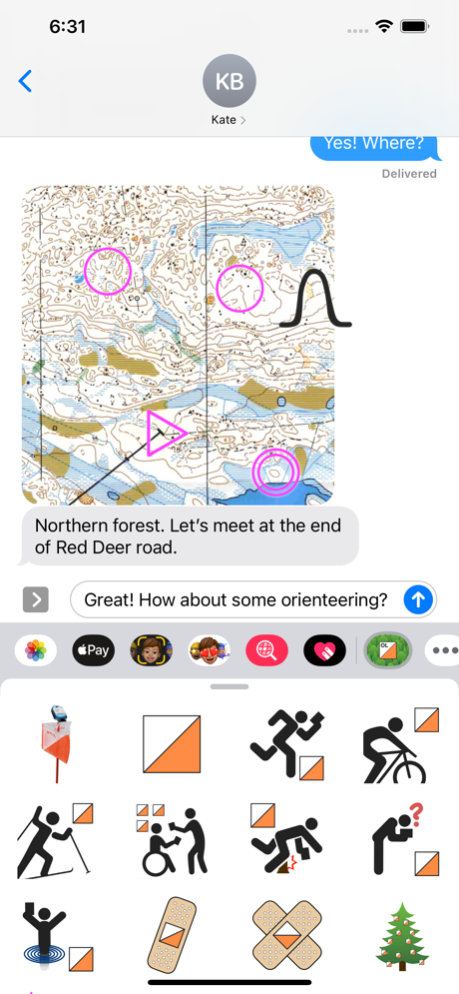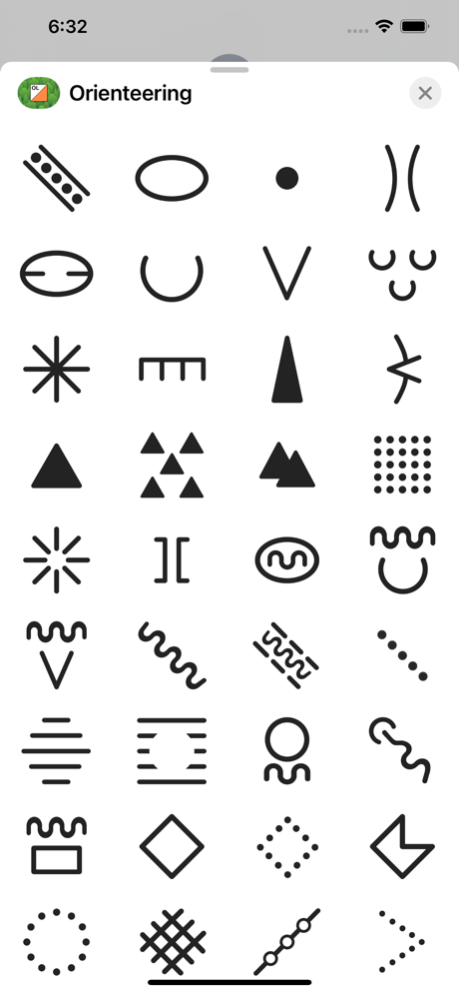Orienteering 1.9
Continue to app
Paid Version
Publisher Description
In support of Ukraine, all current proceeds will be donated to UNHCR, the Red Cross, or MSF.
Enjoy this essential set of orienteering stickers when chatting to your friends in iMessage. Express yourself with the images of your favorite sport, orienteering, when you talk to your club mates, race officials or fellow competitors.
Remember that you can rotate and resize the images before you drop them; in this way, you can draw your own orienteering course from start to finish!
New: A night-orienteering logo and OL shoes.
The sport of orienteering uses many standardized mapping symbols as well as a dedicated set pictograms to describe the check points that competitors need to visit. Included in this set are the following control description items:
- Terrace,
- Spur,
- Re-entrant,
- Earth bank,
- Quarry,
- Earth wall,
- Erosion gully,
- Small erosion gully,
- Hill,
- Knoll,
- Saddle,
- Depression,
- Small depression,
- Pit,
- Broken ground,
- Ant hill, Termite mound,
- Cliff/crag,
- Rock pillar,
- Cave,
- Boulder,
- Boulder field,
- Boulder cluster,
- Stony ground,
- Bare rock,
- Narrow passage,
- Lake,
- Pond,
- Waterhole,
- River, Stream, Watercourse,
- Minor water channel, Ditch,
- Narrow marsh,
- Marsh,
- Firm ground in marsh,
- Well,
- Spring,
- Water tank,
- Open land,
- Semi-open land,
- Forest corner,
- Clearing,
- Thicket,
- Linear thicket
- Vegetation boundary,
- Copse,
- Distinctive tree,
- Tree stump, root stock,
- Road,
- Track, Path,
- Ride,
- Bridge,
- Power line,
- Power line pylon,
- Tunnel,
- Stone wall,
- Fence,
- Crossing point,
- Building,
- Paved area,
- Ruin,
- Pipeline,
- Tower,
- Shooting platform,
- Boundary stone, cairn,
- Fodder rack,
- Charcoal burning ground,
- Monument, Statue,
- Building pass through,
- Stairway, staircase,
- Special object (cross),
- Special object (circle).
Appearances:
- Low,
- Shallow,
- Deep,
- Overgrown,
- Open,
- Rocky, stony,
- Marshy,
- Sandy,
- Needle-Leaved,
- Broad-Leaved,
- Ruined.
Combination items:
- Crossing,
- Junction.
Positional description items:
- North east side (*),
- South east edge (*),
- West part (*),
- East corner (inside) (*),
- South corner (outside) (*),
- South west tip (*),
- Bend,
- North west end (*),
- Upper part,
- Lower part,
- Top,
- Beneath,
- Foot,
- North/East/West/South Foot,
- Between.
(*) Rotate these into the desired direction.
Among the map overprinting symbols you will find:
- Startpoint,
- Control,
- A line,
- Finish,
- First Aid,
- Refreshment point,
- Radio or TV control,
- Control check.
More items are scheduled for inclusion in future releases of this sticker pack.
Aug 8, 2021
Version 1.9
- Adds a new logo for night orienteering.
- Adds a sticker with a mounted kite and one with an orienteering shoe.
About Orienteering
Orienteering is a paid app for iOS published in the Recreation list of apps, part of Home & Hobby.
The company that develops Orienteering is tredje design. The latest version released by its developer is 1.9.
To install Orienteering on your iOS device, just click the green Continue To App button above to start the installation process. The app is listed on our website since 2021-08-08 and was downloaded 5 times. We have already checked if the download link is safe, however for your own protection we recommend that you scan the downloaded app with your antivirus. Your antivirus may detect the Orienteering as malware if the download link is broken.
How to install Orienteering on your iOS device:
- Click on the Continue To App button on our website. This will redirect you to the App Store.
- Once the Orienteering is shown in the iTunes listing of your iOS device, you can start its download and installation. Tap on the GET button to the right of the app to start downloading it.
- If you are not logged-in the iOS appstore app, you'll be prompted for your your Apple ID and/or password.
- After Orienteering is downloaded, you'll see an INSTALL button to the right. Tap on it to start the actual installation of the iOS app.
- Once installation is finished you can tap on the OPEN button to start it. Its icon will also be added to your device home screen.